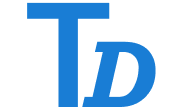No-Code API
We allow non-technical users or those with limited coding experience to build and interact with our No-Code CMS or RESTful API using visual interfaces, drag-and-drop tools, or configuration-based approaches.
Build visual interface
We provide functionality to build a visual interface where users can configure parameters and define business logic to create a pipeline between the No-Code API and applications.
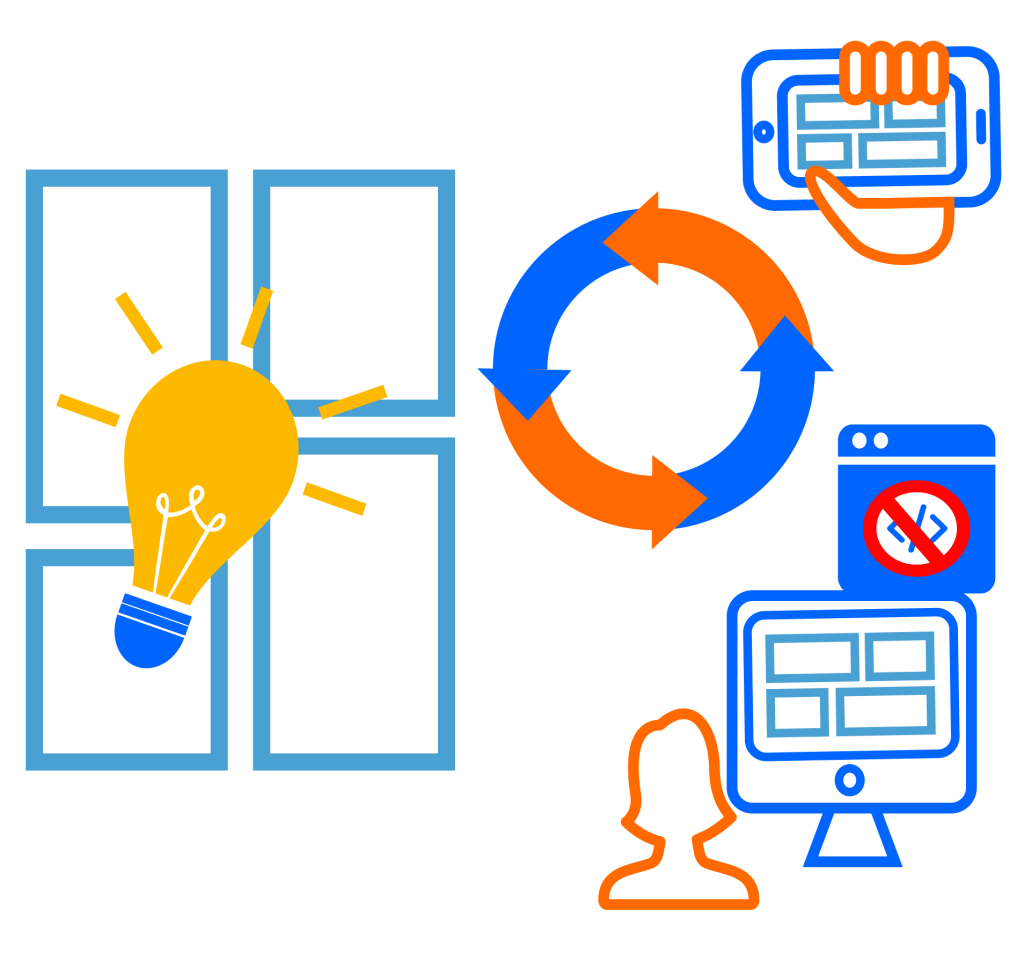
API configurations
Users can configure APIs by providing necessary information such as authentication credentials, endpoints, or data mappings. The visual interface allows users to define the specific actions, triggers, or events that should occur during the API integration.

Logic and mapping
Users can define the logic and mapping rules to transform and manipulate data between systems. This can involve setting up filters, data transformations, or conditional workflows to ensure the integration functions as desired.
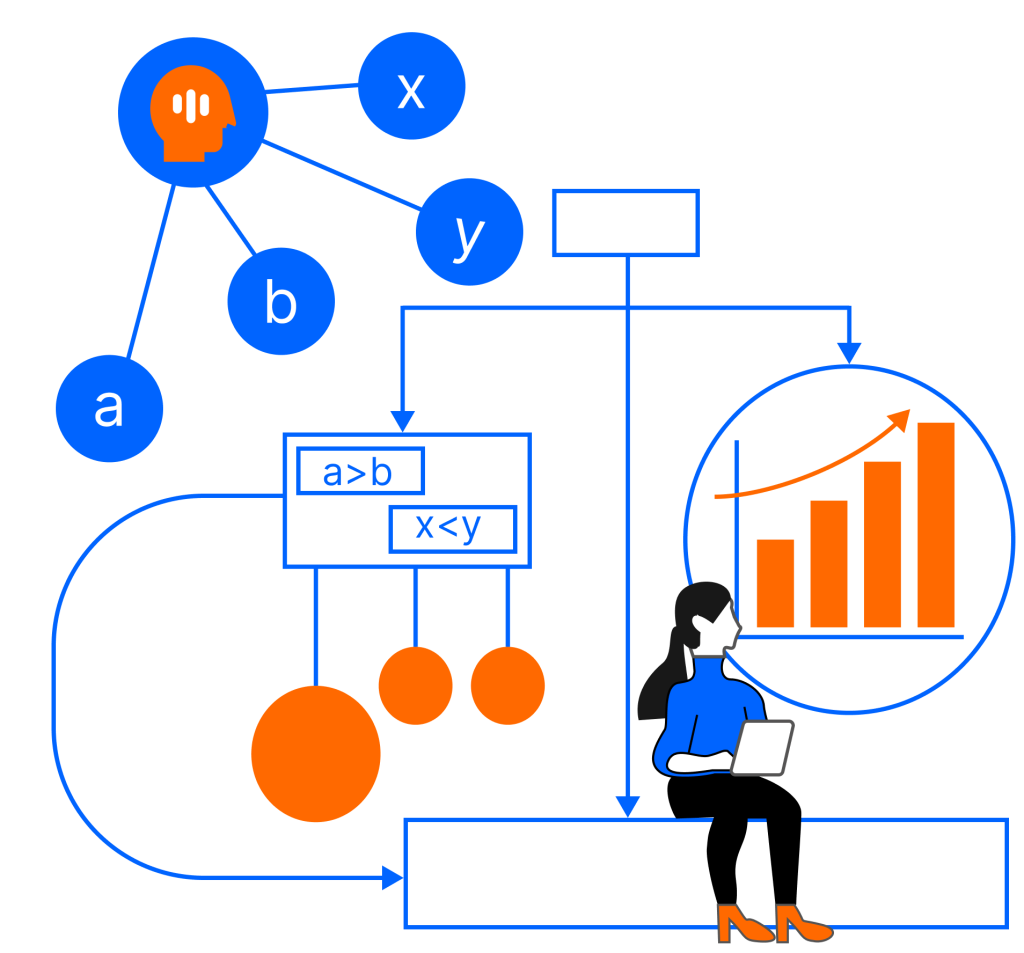
Testing and activation
Once the integration is configured, users can typically test it within the platform to ensure it’s working correctly. After testing, the integration can be activated to start running in a live environment.